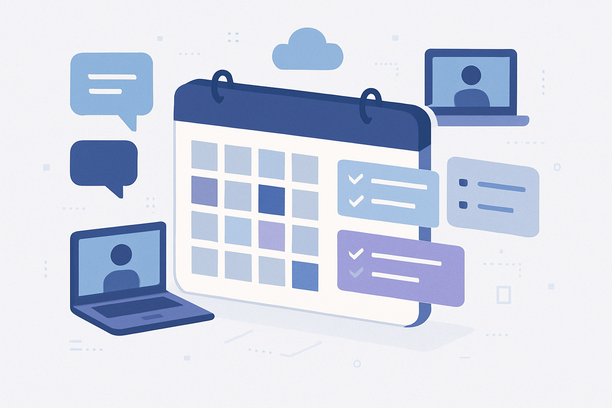Best Project Management Tools for Remote Teams
TL;DR
| Company | Score | Best For | Details |
|---|---|---|---|
| Asana | 4.5/5 | Asana is best suited for small to mid-sized remote teams or organizations that require flexible, easy-to-use project and task coordination with strong collaboration features but do not need highly advanced time or resource tracking capabilities. | View Analysis |
| Trello | 3.9/5 | Trello is best suited for remote teams seeking a visual, easy-to-use platform to manage projects using Kanban workflows, especially where simplicity, flexibility, and mobile access are important and advanced analytics or synchronous communication are not primary needs. | View Analysis |
| Monday.com | 4.1/5 | Best for medium to large remote or hybrid teams seeking a centralized platform for managing projects, automations, and collaboration—especially those that value workflow customization, AI-driven insights, and integration with other business tools. | View Analysis |
| ClickUp | 4.3/5 | ClickUp is best for remote or hybrid teams—from startups to enterprises—that require a centralized, flexible project management hub with collaborative features and are comfortable with customization and moderate onboarding time. It suits organizations managing multiple workflows and seeking integration with external tools. | View Analysis |
| Notion | 4/5 | Notion is best suited for distributed teams that prioritize flexible workflows, documentation, and asynchronous collaboration and are comfortable tailoring their own project management systems with high customization. | View Analysis |
Introduction
Managing projects in a distributed environment often means juggling multiple time zones, keeping everyone informed, and ensuring nothing falls through the cracks. For remote teams, the right project management tool isn’t just helpful—it’s essential for maintaining effective workflows and keeping productivity high despite geographic distances. With countless tools available, it’s challenging to distinguish which platforms truly support the unique needs of remote collaboration. This listicle evaluates the best project management tools specifically for remote teams, ensuring readers can make well-informed choices that align with contemporary teamwork demands.
Project management tools for remote teams are specialized software platforms designed to facilitate planning, execution, monitoring, and collaboration among dispersed team members. These tools typically combine features such as task assignment, progress tracking, communication channels, and document sharing in a unified interface. Unlike traditional project management solutions, they place a greater emphasis on asynchronous communication, integration with cloud services, and real-time updates to support remote workflows.
Why is this important?
Selecting the right project management tool is crucial for remote teams aiming to maintain efficiency, accountability, and seamless collaboration despite physical separation.
Enhanced Collaboration: Remote teams rely on robust communication features and centralized file-sharing to coordinate and share information effectively, reducing misunderstandings and duplication of effort.
Optimized Task Management: Comprehensive task tracking ensures responsibilities are clear, deadlines are met, and progress remains transparent even when team members aren’t co-located.
Data-Driven Decision-Making: Detailed reporting functions enable managers to analyze project health and workforce productivity, leading to better-informed decisions regardless of location.
Mitigation of Disconnection Risks: High-quality mobile applications and real-time notifications help prevent individuals from becoming isolated, ensuring all team members stay aligned with ongoing projects.
How are we going to objectively analyse the providers?
Collaboration Features
Collaboration features evaluate how effectively a tool enables team communication, file sharing, and real-time updates. Strong collaboration support is crucial for remote teams to stay aligned and reduce information silos. Key aspects include integrated chat, commenting, shared workspaces, and notifications. When comparing options, consider the ease of coordinating multiple stakeholders and the ability to centralize discussions for increased transparency and productivity.
Task Management
Task management assesses how well the tool helps users organize, assign, and track work. Effective task management ensures clarity in responsibilities and deadlines, facilitating accountability across remote teams. Look for features such as task creation, assignment, prioritization, deadlines, and status tracking. The degree of task customization and visibility impacts both individual productivity and overall project progress.
Reporting
Reporting refers to the ability to generate and access insights about project progress, workload distribution, and team performance. Comprehensive reporting is essential for informed decision-making and identifying bottlenecks or areas needing attention. Evaluate the range and depth of built-in reports, data visualization, and the flexibility to create custom metrics. The effectiveness of reporting tools can directly influence project outcomes.
Mobile App Quality
Mobile app quality measures the tool’s usability, feature completeness, and performance on mobile devices. For remote teams working across various locations or time zones, a reliable mobile experience allows timely access to updates and tasks. Consider app stability, responsiveness, and how well core desktop features are adapted to mobile interfaces. High-quality mobile apps support flexibility and quick response capabilities.
Asana
Asana is a cloud-based project management platform focused on helping remote and distributed teams coordinate work, track projects, and improve collaboration. Known for its flexible task management, robust integrations, and user-friendly interface, Asana holds a significant market position among productivity tools for teams of all sizes.
Collaboration Features
Asana offers comprehensive collaboration features including in-task comments, file attachments, team tagging, and robust integrations with Slack and Google Calendar. These make remote communication easy but some users find workload visualization less intuitive for capacity planning. Overall, it supports distributed teamwork well.
Task Management
Task management in Asana is highly customizable, supporting detailed tasks, recurring schedules, subtasks, attachments, and multiple viewing modes such as list, board, and timeline. While flexible, more advanced workload and resource management tools are mostly restricted to premium plans.
Reporting
Reporting tools in Asana enable status tracking, portfolio views, and AI-generated summaries, aiding accountability and visibility on team progress. However, reporting is basic compared to specialized solutions, with limited customization and some usability issues in portfolio management.
Mobile App Quality
Asana’s mobile app is accessible on both iOS and Android, providing reliable task updates and collaboration on the go. The app is generally intuitive and effective for remote work, though it lacks advanced mobile-specific features or deep customization, and is less detailed than the desktop experience.
Pros
• Strong collaboration tools enable fast communication and file sharing within remote teams.
• Highly flexible task management with multiple project views (list, kanban, timeline) and detailed task elements.
• Mobile app offers consistent project access and updates across devices, supporting remote productivity.
Cons
• Advanced resource and workload management features are mainly available in premium plans, limiting some free users.
• Reporting and time-tracking features are less comprehensive than those in specialized platforms.
• Some users experience clunky or unintuitive elements in workload and portfolio management views.
Best for: Asana is best suited for small to mid-sized remote teams or organizations that require flexible, easy-to-use project and task coordination with strong collaboration features but do not need highly advanced time or resource tracking capabilities.
Score: 4.5/5
Trello
Trello is a Kanban-based project management tool under Atlassian, focused on visual task tracking and team organization. Known for its flexible boards and user-friendly interface, Trello occupies a leading position among lightweight, collaborative tools for remote teams.
Collaboration Features
Trello delivers strong asynchronous collaboration with real-time updates, comments, @mentions, and notifications. However, it lacks integrated real-time chat or whiteboarding, relying on integrations for richer communication. User feedback consistently values its streamlined collaboration, but highlights the absence of synchronous tools as a gap.
Task Management
Trello excels in basic task management with intuitive boards, cards, checklists, and automations, enabling visual workflows and easy assignment of responsibilities. Its primary Kanban approach is easy for teams to adopt, but lacks native support for advanced project structures or time tracking without third-party Power-Ups.
Reporting
Reporting within Trello remains basic; users have access to Kanban metrics and simple board analytics via Power-Ups. Advanced project reporting or resource utilization requires integrations or upgraded plans, making Trello less competitive for data-driven teams needing comprehensive reporting out-of-the-box.
Mobile App Quality
Trello’s mobile app is highly rated, providing feature parity with the desktop version for most core tasks, including card movement, commenting, and notifications. Some advanced Power-Ups or complex board views are less seamless on mobile, but the experience remains consistently praised in user reviews.
Pros
• Simple and intuitive Kanban-style interface that appeals to a wide range of users.
• Robust real-time collaboration for asynchronous team workflows, with effective notifications and commenting.
• Excellent mobile app experience, allowing remote teams to manage projects effectively on the go.
Cons
• Limited native reporting and lack of comprehensive analytics without add-ons.
• No built-in real-time chat, whiteboarding, or advanced project management features like Gantt with dependencies.
• Advanced functionality, such as calendar views or custom reporting, is gated behind Power-Ups or premium plans.
Best for: Trello is best suited for remote teams seeking a visual, easy-to-use platform to manage projects using Kanban workflows, especially where simplicity, flexibility, and mobile access are important and advanced analytics or synchronous communication are not primary needs.
Score: 3.9/5
Monday.com
Monday.com is a cloud-based work operating system focused on collaborative project management for teams of all sizes, with a strong presence in remote and hybrid workplaces. Its differentiators include powerful automation, AI-enabled productivity tools, and a customizable platform integrating with 200+ business applications.
Collaboration Features
Monday.com enables work-centric collaboration with real-time updates, file sharing, @mentions, and centralized threaded comments. Seamless integrations and embedded communications facilitate remote teamwork, though its built-in messaging is less robust than standalone chat platforms.
Task Management
The platform supports diverse methodologies (Kanban, Agile, Gantt) through customizable boards, smart automations, and new AI-driven features for categorization and planning. While flexible and scalable, automation usage depends on subscription tiers, and initial configuration may require more user effort.
Reporting
Monday.com provides configurable dashboards collecting metrics across boards, AI-assisted insights, and time tracking, giving remote leads strong visibility. However, reporting is dashboard-oriented and advanced needs may necessitate external BI integrations; evolving AI features supplement but don’t fully replace them.
Mobile App Quality
Mobile apps for iOS and Android allow full access to boards, tasks, and comments, supporting collaboration on the go. Regular updates and emerging AI features enhance usability, but some users experience minor latency and certain advanced desktop features aren't fully mirrored on mobile.
Pros
• Highly customizable boards and workflows support varied remote team structures.
• Integrated AI and automation reduce manual work and streamline project management.
• Strong app ecosystem and over 200 integrations connect with popular remote work tools.
Cons
• Automation limits and advanced features are often gated by higher-priced plans.
• In-platform messaging isn’t as robust as dedicated chat tools such as Slack.
• Mobile app has limited offline functionality and slower access to new features compared to desktop.
Best for: Best for medium to large remote or hybrid teams seeking a centralized platform for managing projects, automations, and collaboration—especially those that value workflow customization, AI-driven insights, and integration with other business tools.
Score: 4.1/5
ClickUp
ClickUp is a cloud-based project management platform focused on providing comprehensive workflow management and collaboration tools for teams of all sizes. Its key differentiators include extensive customizability, robust integration options, and a unified workspace that supports both task management and collaborative document editing.
Collaboration Features
ClickUp excels in collaboration with real-time chat, document editing, integrated whiteboards, and native integrations for tools like Slack and Zoom. Customizable notifications help distributed teams stay aligned, though complex chat settings may overwhelm larger teams.
Task Management
Task management is a strength, with flexible views, templated workflows, detailed assignment options, and rich automation features. Hierarchies and permissions support both simple and complex organizational needs, but very large projects can occasionally cause slowdowns.
Reporting
Reporting is effective, offering real-time dashboards, time tracking, and goal monitoring with customizable widgets and templates. However, ClickUp’s reporting lacks some advanced analytics and visualization found in specialized tools, and robust reporting features are reserved for higher-tier plans.
Mobile App Quality
The mobile app supports core functions like tasks, chat, and notifications, making it suitable for remote work. Recent user feedback notes UI complexity and occasional slow performance on large projects; some advanced desktop features are less accessible on mobile devices.
Pros
• Centralized collaboration tools including chat, whiteboards, and collaborative document editing create a unified workspace.
• Highly customizable task management supports varied workflows, hierarchies, and permissions for teams of different sizes.
• Real-time dashboards and goal-tracking facilitate up-to-date project monitoring for distributed teams.
Cons
• Mobile app experiences performance and usability issues with complex projects or advanced features.
• Some integrations lack depth, requiring workarounds for advanced needs in large organizations.
• Advanced reporting capabilities are limited in lower-tier plans and not as comprehensive as dedicated analytics platforms.
Best for: ClickUp is best for remote or hybrid teams—from startups to enterprises—that require a centralized, flexible project management hub with collaborative features and are comfortable with customization and moderate onboarding time. It suits organizations managing multiple workflows and seeking integration with external tools.
Score: 4.3/5
Notion
Notion is an all-in-one workspace platform known for its flexible project management and collaboration capabilities. It is widely adopted by remote teams for its customizable workspaces, integrating task tracking, documentation, and communication features within a single tool.
Collaboration Features
Notion enables real-time collaboration through commenting, tagging, and workspace sharing. Its tools support asynchronous teamwork, but it lacks advanced synchronous features like live chat or video communication present in some other platforms.
Task Management
The platform excels at customizable task management via databases, Kanban boards, timelines, and various template options. However, the setup may be complex for new users unfamiliar with relational databases and modular organization.
Reporting
Reporting is offered through custom dashboards, filtered database views, and manual status updates. Notion does not provide automated analytics or advanced reporting features, requiring users to supplement with manual work or external tools for deeper insights.
Mobile App Quality
Notion's mobile app allows real-time access, editing, and offline sync, supporting remote use. Performance may lag with large databases or complex pages on mobile devices, and the interface can be less responsive compared to the desktop version.
Pros
• Highly customizable workspaces and task views adapt to diverse project management needs.
• Strong real-time commenting and tagging streamline asynchronous collaboration.
• Mobile app supports offline editing and real-time syncing, aiding remote productivity.
Cons
• No advanced synchronous communication tools like integrated chat or video calls.
• Steep learning curve for new users due to customizable and database-focused structure.
• Reporting features are mostly manual with limited built-in analytics or automation.
Best for: Notion is best suited for distributed teams that prioritize flexible workflows, documentation, and asynchronous collaboration and are comfortable tailoring their own project management systems with high customization.
Score: 4/5